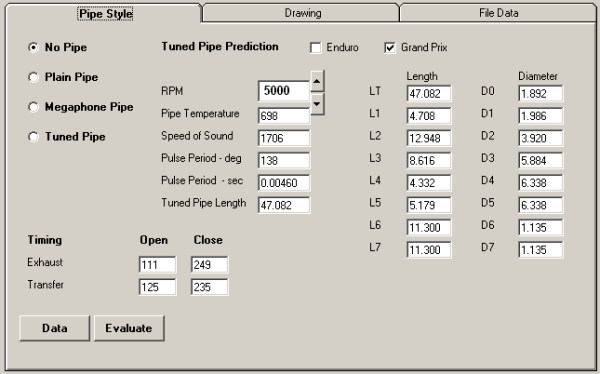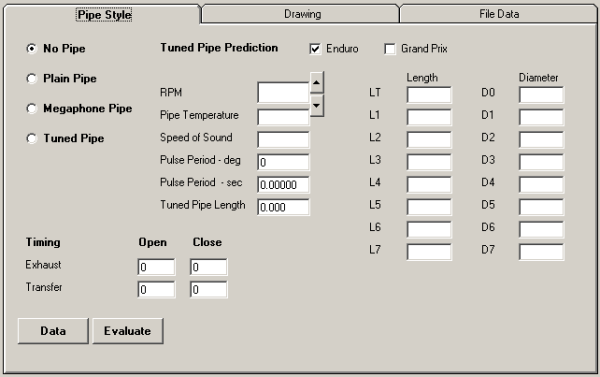
The pipe editing function becomes active after a red button has been pressed.
There are three tabs, Pipe Style, Drawing, and File Data.
The predictions are based upon empirical data established by Gordon Blair of Belfast University, two options are provided Enduro and Grand Prix the default being Enduro.
The first stage in using the editor is to make a prediction. For this the pipe option selected should be No Pipe. Click on the Data button to display the RPM data prediction. Select RPM for prediction. Select Enduro or Grand Prix and then click on Evaluate which will display dimensions for the desired RPM.
To view a prediction of the Pipe, select the Drawing tab, then click the View button. A drawing will appear in the picture frame, this may be Scaled up or down as desired. Click on Print to obtain a hard copy. Click on Save - (*.bmp) to output a Bitmap file.
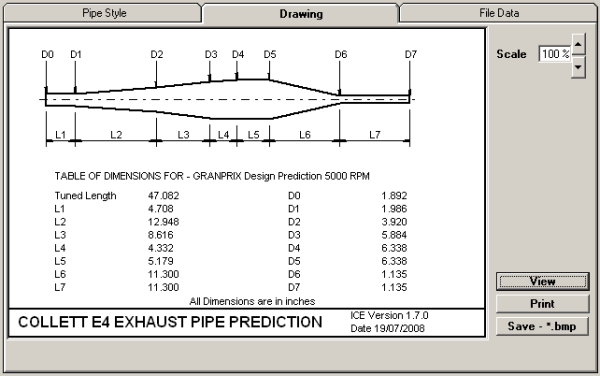
ICE does not use predicted data in calculations. Data from the File Data tab, based on the pipe option selected, is used. See the following sections for entering data into the File Data tab.
PIPE STYLE
The Data used by ICE within the Evaluation and Performance functions is determined by the Selection of one of 4 Options The default being No Pipe.
NO PIPE
This option has a dual function, it is applied when either no Exhaust system is fitted or a preliminary pipe design prediction is required. A prediction cannot be made without prior operation of the Performance facility, this is required to establish the data to be used. It should be appreciated that this will change according to RPM, porting and Pipe design. Hence the data will not remain constant when the Pipe or porting design is modified.
PLAIN PIPE
This option is included to enable the user to appreciate the affect of fitting the simplest of designs that apply constant Pulse Expansion and Compression Ratios. The affect of Stinger extensions can also be observed.
MEGAPHONE PIPE
In some circumstances it may be required to evaluate this style of pipe, hence this facility has been provided.
TUNED PIPE
Virtually any desired Pipe design shape can be evaluated using this facility. The user has only to input the desired lengths and diameters.
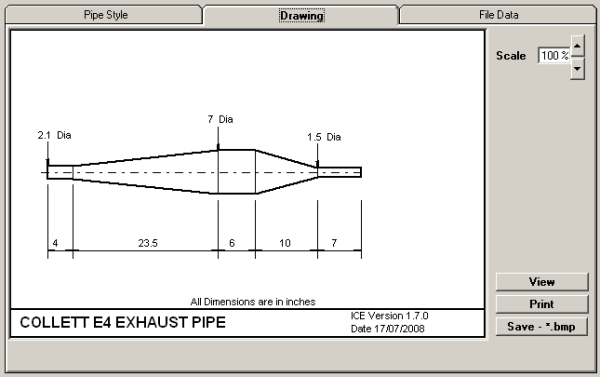
DRAWING
When the Drawing tab is clicked it will either display a clear picture window or the last drawing viewed. The Drawing displayed is based on the options selected on the Pipe Style tab. No Pipe will display a prediction, the other options will use the data from the File Data tab.
View , Print and Save - (*.bmp)
These buttons are used to display, print and save drawings of the currently selected Pipe Option. The drawing may be scaled as required using the scale box.
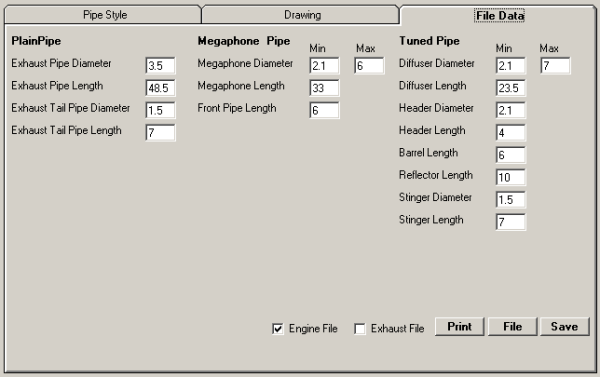
FILE DATA
Dimensional data is retained in a single Exhaust File, which is updated by direct editing and clicking on the Save button. Because only a single file is maintained it will always reflect the data for the last Engine case. Engine specific dimensions are retained in the ENGINES database, when the user is satisfied with the design evaluation the required data is added to this. The data, which is displayed for evaluation, is dependant upon which File system is selected. Alternatives are either Engine File or Exhaust File a tick indicates current selection. Changing the selection followed by clicking on the File button will refresh the displayed data. Running Performance (a red button) the buttons marked Data and Evaluate become active.