The Mechanics button ![]() will run a simulation of a single engine cycle to calculate data for each degree of the 360 degree cycle. The Application topic lists the Mechanical features that are calculated. All of the Yellow buttons will operate in a similar way.
will run a simulation of a single engine cycle to calculate data for each degree of the 360 degree cycle. The Application topic lists the Mechanical features that are calculated. All of the Yellow buttons will operate in a similar way.
The process should appear to be almost instantaneous; when the process is complete a window will be displayed.
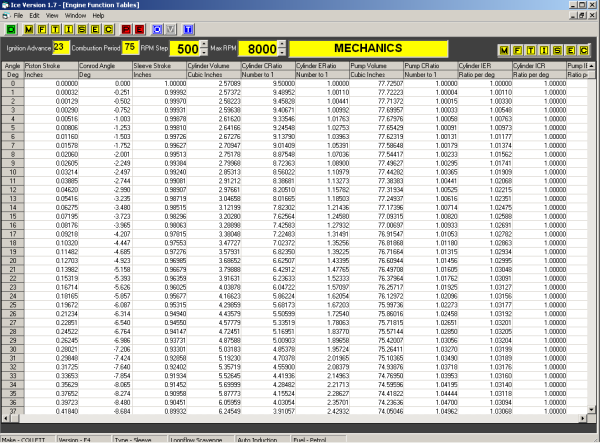
As can be seen from the above screen capture, the data is presented as numbers in tabular format. There are 360 rows in the grid; one for each degree of rotation.
The Mechanics function (or any Yellow button) should be run before displaying any graphs or documents that use this data.
When the window is displayed the values in the RPM Step and Max RPM boxes will be taken from Test Setup. Any changes will not cause Test Setup values to change. The Ignition Advance and Combustion Period values are calculated and may change for any new RPM settings.
The Test RPM may be adjusted, any adjustments will cause a recalculation of the data (click on either the Step or RPM numbers - they will turn blue when selected). ![]() These values will be temporary - permanent changes should be made on the Test Setup form. Ignition Advance and Combustion Period are calculated values and may not be amended.
These values will be temporary - permanent changes should be made on the Test Setup form. Ignition Advance and Combustion Period are calculated values and may not be amended.
The RPM Set box may be adjusted to one of three values - 200, 500, and 1000. The Max RPM box may be adjusted between a minimum of the step value and a maximum of 51,000 RPM (most engines will melt before reaching this value).
The ![]() yellow button strip will display the selected table without recalculating the data. Step RPM and Max RPM will be maintained.
yellow button strip will display the selected table without recalculating the data. Step RPM and Max RPM will be maintained.